Pairing the handset (with LCD display)
Before proceeding ensure the handset and the gas fire valve / battery box have good batteries fitted
If the handset is in its factory reset condition, the
display will 7ESC and r and a number(as shown in the photo).
Picking up and holding the handset will unlock the keypad and the green
light will illuminate a solid green (and the LCD backlight may come on if the
room is dark enough).
(NOTE: Ensure the small isolation slide switch on the top left of the gas fire
control is slid to the right, (I) position to turn the power on to the valve).
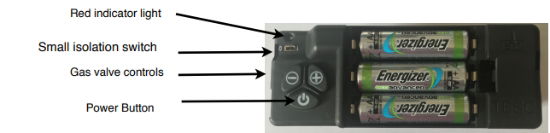
Place the handset near the fire, i.e.within a metre (3 feet).No need to hold the handset at this time.
Simultaneously press and hold the - and + buttons on the gas valve control (not the handset)
until the red light on top left of fire control begins to flash rapidly,(it will take about 5 seconds to start
flashing), then immediately release the - and + buttons and quickly pressing just the power
button on the gas fire control valve. Note: Pressing of the power button must be done within 1
second of the red light coming on. If not done quickly enough, then the above must be repeated until
done correctly.
When done correctly you will hear an audible sound from the handset and the display will show the
symbol " ⎤- -⎡ " and the green light on the handset will be flashing. You now have 60 seconds to
accept the pairing. To do this pick up and hold the handset and hold it like a handshake to activate
the unlocking of the keypad and press and hold the "SET" button for a few seconds.
You will hear a few beeps from the handset and the display will change and enter the setup menu.
Whilst maintaining your grip on the handset, you can now set the display functions of the handset.
Momentarily pressing and releasing the SET button advances through the settable features and
pressing and releasing the MENU button returns to the previous one. Pressing + or – changes the
displayed information, for example :-
H 24 – This is the 12 hr or 24 hours time format. Pressing and releasing + or – will change H24
into H12. Once happy with that setting, press and release SET to move to the day of the week.
Day of the week is Mo, Tu, We,Th,Fr, Sa, Su. Again pressing and releasing +/- will change the
day and when happy press and release SET to move to the hour of the day.(Pressing the Mode button
at this stage will return the menu to the previous one , in this case H 24/12).
Do the same for the minute of the day and temperature display C or F.
The remaining parameters do not need adjusting so keep pressing and releasing the SET button
several times (about 7 times) to advance the display to the end of the menu.
You know when the setup menu has ended as will see the communication symbol (3 arcs of a circle) in
the upper right hand side of the display. This symbol indicates that the handset is in operation mode (not
setup ) and in good communication with the fire valve control
IMPORTANT NOTE : If you do not complete all of the setup, the pairing is still stored
once accepted by pressing set the first time. The handset will re enter setup mode at next unlock
(pick up) or by entering set up mode manually. Do not send pairing request again from the valve !
If this is done the another factory reset of the handset will be required and reset and new pairing
done again.